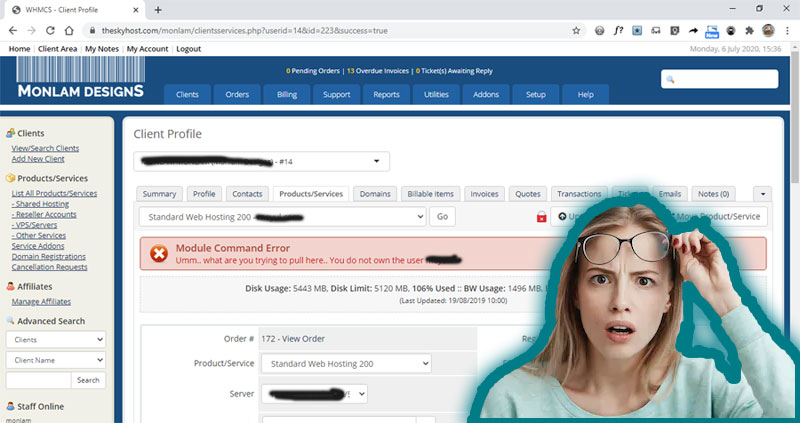So today I was doing some housecleaning of my server through WHMCS and found that a few accounts were allotted way more space than it was using or needed. So I decided to change hosting package/plan from my WHMCS admin for those accounts but then I got hit by some light humor, I got the following error message:
Module Command Error
Umm.. what are you trying to pull here.. You do not own the user xxxxxx
The problem
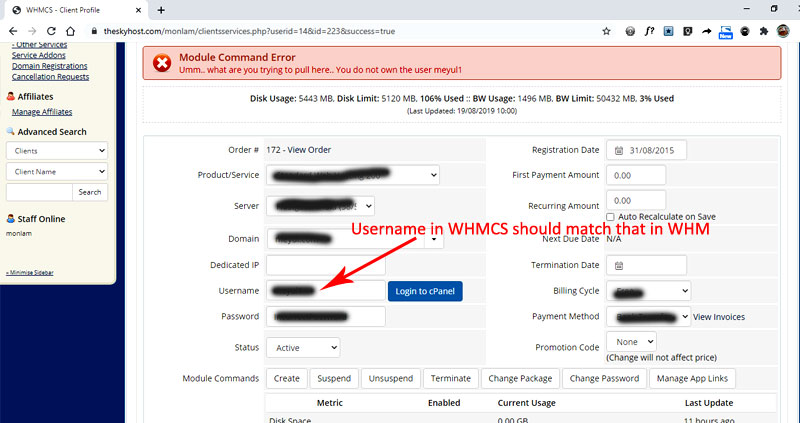
Before I start giving you all the background and long stories I will cut straight to the chase and tell you what the problem was.
It was unmatched Username.
WHMCS links the accounts to the WHM/cpanel through account’s usernames. So that username in your WHMCS should match exactly as in in your WHM account. So the error we see is thrown by WHM and displayed in our WHMCS.
This may happen if you edit username in your WHMCS accidentally or if you have migrated your server and have created the accounts manually.
The Background
A few months ago I moved my server from an american company to an Indian company. The reason for this move was 1) Cost 2) Target audience of most of my clients and 3) last but not the least I wanted to support Indian businesses.
The biggest challenge I faced while doing this was that the new host did not have support for migration and even worse there is no tool that was available that would help me migrate all my websites from the old host to the new. So I spent hours moving all the accounts/websites one by one. Fortunately, cPanel Full site backup was of tremendous help. But never the less it was tiring.
I will write a post someday documenting each step involved in migrating from one host to another so that you don’t make the mistakes I made and save you a lot of time and sweat.
Final Words
I just wanted to write this post because when I searched online for the error message: Umm.. what are you trying to pull here.. You do not own the user xxxxxx There were a very few results. Also I had to write since its been ages when I wrote a new post on this blog. 🙂