Recently I saw many people on Facebook complaining about unwanted links being posted through their account without their permission or intend. These links usually contain video thumbnails of pornographic nature. I have seen many suggesting to change the password but unfortunately this will not help. I thought it would be helpful if I write this post explaining step by step on how to get rid of it and how not to get it in future.
How to stop facebook from Posting unwanted links through my facebook account?
These unwanted links or posts usually come from an app that is installed on your facebook. We have to do three things – 1) Remove Unwanted apps in Facebook 2) Scan your computer for Viruses/malware and 3) Clean your Browser
Remove Unwanted apps
Login to your facebook account and go to Settings. To go do that Click on the small arrow on top right corner (see screenshot below) and then click on Settings

Now on the next page click on Apps on the left side. See the screenshot below
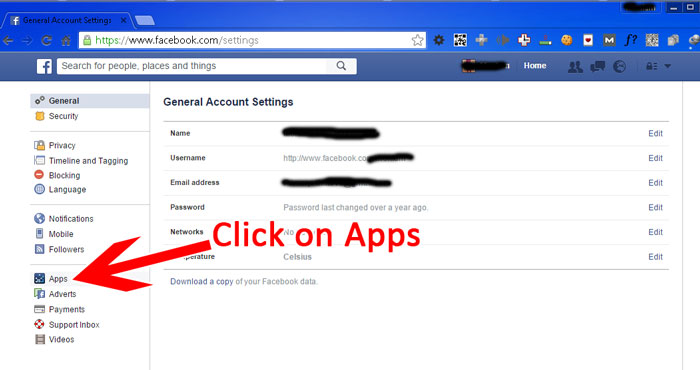
On the next screen you will get a list of all the Apps installed on your facebook account. Now click on “Show all” (See Screenshot below) You have to remove the suspicious apps from the list or to be extra careful, you can remove all of them. To do that, move your mouse over the App you want to remove, click on the “X” (See screenshot below), you will get a popup asking for confirmation, click on “Remove” button on the popup to confirm.
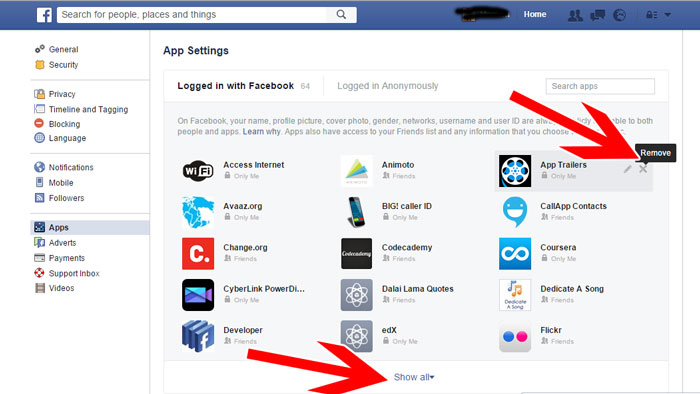
Now you should do this for all the suspicious apps and remove them one by one or else as I said, remove all of them if you want to be extra careful.
Also go to your facebook friend list and remove any suspicious friends. Remember, a profile with semi-nude pictures are most probably fake profiles. Please delete them.
That’s it!! This should solve the problem for now. The next two steps are optional but highly recommended.
Scan Your Computer for Viruses/Maleware
The above step will stop the problem but if the source of problem is virus/malware on your computer, the problem may come back. So run your anti-virus program and scan your entire computer. Make sure your anti-virus program is upto date.
Clean Your Internet Browser
The source of the problem may also be your internet browser extension/addon. To disable/remove browser extension/addons for different internet browsers follow this link.
Also clean your browser history.
What are these links unwanted links? and What I can do to prevent them?
These unwanted links are called clickbaits. In other words, it entices others who sees them to click on it and once you click on it, it will either take you to an external webpage or install an app on your facebook or computer. The creators of these apps do this to either make money out of online advertising or install infect your computer with viruses/spyware/malware.
People click on these links and it takes them to a webpage and out of confusion they click on adds that popup on the webpage or even install malware(unwanted & harmful) on their computer.
To prevent this from happening again
- Do not click on suck links if you see them on facebook no matter who has posted them.
- Do not accept friend requests from strangers especially the ones with sexy model pictures on them. Most of those are fake accounts.
- Be careful visiting sites on the web and do not click on suspicious adds especially those that tell you that you have won an iPhone or something.
- Always keep your anti virus program upto date and run scans at least a month.
- Do not install any software that you do not trust.
- Do not keep easy to guess passwords for your facebook account.
- And last but not the least, do not give your facebook password to anyone.
I hope this was helpful. If you have any questions please feel free to leave a comment below.






