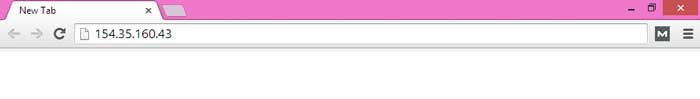Not able to open your favorite website because it is blocked or censored in your office/institute or country? OR may be you are just afraid someone is tracking you online (like browsing the internet in Tibet or China). Here is a guide on how to access blocked websites and surf the web anonymously. This guide is intended for educational purpose only. Digital Shangrila does not condone piracy and cannot be held responsible for any breach of rules or law in your institution or country.
How to Access Blocked Websites
A website can be blocked in different ways and accordingly there are different ways to access blocked websites. Here are some of the ways
Website URL
This is the most simple way to access blocked websites . It may or may not work depending on how the website is blocked. Simply, type https:// before your website.
- Ex: if the URL of the blocked website is www.humanrights.com change it to
- https://www.humanrights.com or try https://humanrights.com
This method does not ensure your online privacy. It is possible to find out that you have accessed this website through your computer’s IP address.
Using IP address
Every computer connected to the internet is assigned a unique set of numbers called IP address. A website can also be accessed through its IP address instead of its domain name but first you have to find out the IP address of the website and here is how:
Go to any of these sites and enter the blocked websites’ URL. It will tell you the IP address of the blocked website.
Now copy the IP address of the blocked website and paste or type it on your browser. Example: the IP address of the domain www.tibet.net is – 154.35.160.43
Using command line: You can also find the IP address of a blocked website by using the command line (Windows) or console (Apple’s Mac OS) by using the ping command. Ex: ping www.google.com
This method works if the website has been blocked by its domain name. This method does not ensure your privacy.
Change DNS
Sometimes changing the DNS settings on your computer also works. If the name DNS sounds intimidating then don’t try this.
- Click Start and then Control Panel
- Click View network status and tasks
- Click Change adapter settings on the left portion of the Window.
- Double-click the icon for the Internet connection you’re using. Often this will be labeled “Local Area Connection” or the name of your ISP. If you have multiple connections, make sure not to click the one with the red X.
- Click the Properties button.
- Click and highlight Internet Protocol Version 4 (TCP/IPv4) and click Properties.
- If not already selected, select Use the following DNS server addresses. If there are existing DNS, note it down so that you can set it back later if anything goes wrong.
- Enter the new DNS addresses as 8.8.8.8 and 8.8.4.4 and then click Ok and close out of all other windows.
For Mac users, here is a detailed Instruction.
- Open Settings > tap Wi-Fi.
- Long press the Wi-Fi network you’re connected to > tap Modify Network.
- Now tap the box next to Show advanced options. Scroll down.
- Tap DHCP > select Static IP > scroll down and modify DNS 1 and DNS 2
- Enter 8.8.8.8 for DNS1 and 8.8.4.4 for DNS2 and save the settings.
- Turn off the internet and turn it back on.
Using Proxy Websites
Proxy websites or software allows you to bypass your ISP’s IP to access a website. Using proxy websites or software you can surf the web anonymously so no one can track your location.
This is particularly helpful if you are concerned about your privacy or are in a country like China or Tibet. Apart from accessing blocked websites, using a proxy you will be able to
- Watch blocked youtube videos (“This content is Not Available in your Country” message on youtube).
- Bypass download limit on some file sharing sites.
- Privacy/Security: remain anonymous thus preventing others from tracking you.
Here is a list of Free Proxy websites. Just enter the blocked website and start surfing
- www.newipnow.com – also gives the option to choose your server IP.
- www.hidemyass.com/proxy – you have to scroll down till the bottom where you will find the place to type your blocked website.
- www.flyproxy.com
- www.anonymouse.org
Using proxy websites may be the easiest way to access blocked websites but most of these sites throw throw plenty of ads which may be very annoying.
Using VPN or Proxy Software
Cyberghost is a VPN software that allows you to surf the web anonymously and access blocked websites. The free version of Cyberghost comes with a few limitations like bandwidth limitation, wait time, limited location selection etc.
You can download the software from www.cyberghostvpn.com by clicking on the “Free Download” link on the top.
Install the software and visit www.cyberghostvpn.com once again, click on Login (link on top right) and then Create New Account (Registration). Copy the username and password given to you, now open CyberGhost installed on your computer and login with this username and password.
You have two options: 1) Simulated Country and 2) Simulated IP Address
Click on the small arrow below Simulated Country and choose any country that doesn’t have a yellow star next to it. With the free version, you can only select a few countries. Click on the country and click OK.
Now click on the Big Power Button in the center and it will connect. Once it’s connected, it will notify you and you can start surfing and access your favorite blocked websites.
Here is a youtube that explains how to surf Anonymously
What is an IP Address?
IP Address is a unique string of numbers that identifies each computer connected to the Internet (or any network). Your computer or any device when connected to the internet, is assigned a unique IP address that can be used to trace back to you. It can tell the exact location of your computer/device.
With the help of software, I can now hide my IP Address and surf anonymously.
An IP Address looks like: 192.168.205.102
Conclusion
Among the 4 methods, the last two are secure. Although the proxy websites and software gives you an extra layer of privacy yet you must understand that there may always be ways to track you if the authorities/network administrators is determined to do so because no system is foolproof after all.
If you face any problem during the installation or have any question, feel free to leave a comment below and I will be happy to help. If you found this post helpful, please like, share and comment.