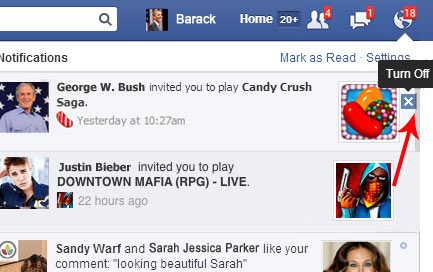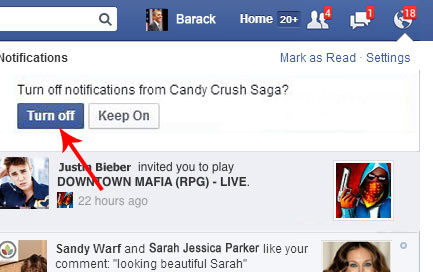Twelve facebook notifications and most of them are invitation to play some sort of game. How annoying it is!! Instead of yelling on your status, commenting, warning your friends not to send Candy Crush or other game requests, you can block Candy Crush game invites permanently in just two seconds.
When you see Candy Crush invites in your Notifications, simply click on the Cross [X] button on top right corner.
Once you click on the cross, it will ask you for confirmation, simply click on Turn Off button and you are done. See below:
You can do the same for other game and app invites as well. You can now enjoy your facebook without annoying invites/notifications.
Some Questions Answered
Can I choose to block all the future invites for all the games?
Unfortunately No. There is no option in Facebook to do this. You have to block each game individually.
I use facebook on my Mobile phone, does it also block on Mobile?
Yes. Once you block the game, it gets blocked on your facebook account completely no matter where you check your facebook.
Will my friend be notified when I block Candy Crush Game invites?
No, your friend will not know.